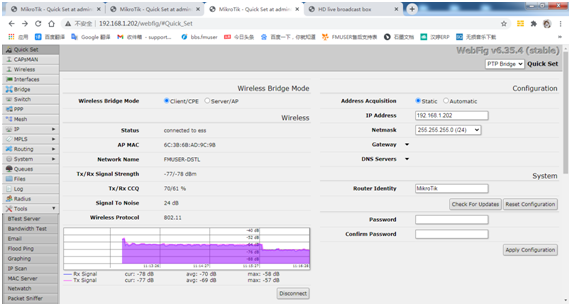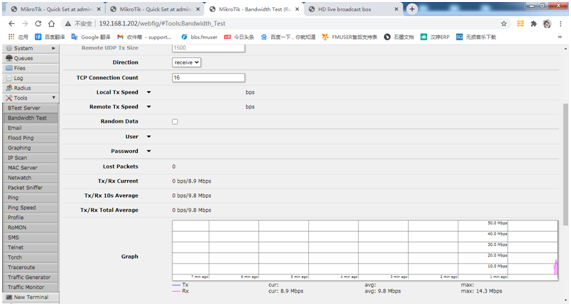Products Category
- FM Transmitter
- 0-50w 50w-1000w 2kw-10kw 10kw+
- TV Transmitter
- 0-50w 50-1kw 2kw-10kw
- FM Antenna
- TV Antenna
- Antenna Accessory
- Cable Connector Power Splitter Dummy Load
- RF Transistor
- Power Supply
- Audio Equipments
- DTV Front End Equipment
- Link System
- STL system Microwave Link system
- FM Radio
- Power Meter
- Other Products
- Special for Coronavirus
Products Tags
Fmuser Sites
- es.fmuser.net
- it.fmuser.net
- fr.fmuser.net
- de.fmuser.net
- af.fmuser.net ->Afrikaans
- sq.fmuser.net ->Albanian
- ar.fmuser.net ->Arabic
- hy.fmuser.net ->Armenian
- az.fmuser.net ->Azerbaijani
- eu.fmuser.net ->Basque
- be.fmuser.net ->Belarusian
- bg.fmuser.net ->Bulgarian
- ca.fmuser.net ->Catalan
- zh-CN.fmuser.net ->Chinese (Simplified)
- zh-TW.fmuser.net ->Chinese (Traditional)
- hr.fmuser.net ->Croatian
- cs.fmuser.net ->Czech
- da.fmuser.net ->Danish
- nl.fmuser.net ->Dutch
- et.fmuser.net ->Estonian
- tl.fmuser.net ->Filipino
- fi.fmuser.net ->Finnish
- fr.fmuser.net ->French
- gl.fmuser.net ->Galician
- ka.fmuser.net ->Georgian
- de.fmuser.net ->German
- el.fmuser.net ->Greek
- ht.fmuser.net ->Haitian Creole
- iw.fmuser.net ->Hebrew
- hi.fmuser.net ->Hindi
- hu.fmuser.net ->Hungarian
- is.fmuser.net ->Icelandic
- id.fmuser.net ->Indonesian
- ga.fmuser.net ->Irish
- it.fmuser.net ->Italian
- ja.fmuser.net ->Japanese
- ko.fmuser.net ->Korean
- lv.fmuser.net ->Latvian
- lt.fmuser.net ->Lithuanian
- mk.fmuser.net ->Macedonian
- ms.fmuser.net ->Malay
- mt.fmuser.net ->Maltese
- no.fmuser.net ->Norwegian
- fa.fmuser.net ->Persian
- pl.fmuser.net ->Polish
- pt.fmuser.net ->Portuguese
- ro.fmuser.net ->Romanian
- ru.fmuser.net ->Russian
- sr.fmuser.net ->Serbian
- sk.fmuser.net ->Slovak
- sl.fmuser.net ->Slovenian
- es.fmuser.net ->Spanish
- sw.fmuser.net ->Swahili
- sv.fmuser.net ->Swedish
- th.fmuser.net ->Thai
- tr.fmuser.net ->Turkish
- uk.fmuser.net ->Ukrainian
- ur.fmuser.net ->Urdu
- vi.fmuser.net ->Vietnamese
- cy.fmuser.net ->Welsh
- yi.fmuser.net ->Yiddish
10KM+ Digital Studio To Transmitter Link Equipment Test Data Feedback

This is the data feedback of the test video of the 16-channel FMUSER Digital Studio Transmitter Link System (known as DSTL). If you want to achieve an ultra-long-range covered distance at a low cost, you may need this FMUSER DSTL, these data can help you learn more about the DSTL system
▼ Content
2. What Test Equipment of The FMUSER DSTL We Have?
3. Where and When Will the Test Begin?
4. Who Is Responsible For The DSTL Test?
6. The Real-time Data Feedback of The FMUSER DSTL
● The total bandwidth used by MikroTik DynaDish 5 in a distance of 10KM.
● The total bandwidth occupied by 16 channels of 1080P video 10KM transmission.
● 16 channels of 1080P video, using FBE200 and FBE300 as codecs. Can it be played in the process of transferring 10KM with MikroTik DynaDish 5 bridge?
▼ What Test Equipment of The FMUSER DSTL We Have?
● Encoder: FBE200*16
● Decoder: FBE300*16
● Bridge: MikroTik DynaDish 5*2
● Switch: ECOM S2411G*2
▼ Where and When Will the Test Begin?
● Time: November 20, 2020
● Location: Hailing Island, Yangjiang City, Guangdong Province

▼ Who Is Responsible For The DSTL Test?
● The Transmitting End: Ray Chan
● The Receiving End: Jimmy Lao and Lin
1. The encoder uses HTTP protocol, the output resolution is 1080P30, the code stream is 2500, and the frame rate is 30
2. Arrive at the transmitter first. After all the equipment is installed, Jimmy and Zhong go to the receiver, and Ray Chan stays at the transmitting end
3. After reaching the receiving end, install the bridge first to adjust the signal strength to the best.
4. The total bandwidth of the nylon/cotton test bridge at the receiving end.
5. Install the FBE300 transcoder and test the total bandwidth occupied by nylon/cotton.
6. Install the monitor and observe whether the 16-channel video can be played smoothly.
7. If you cannot play smoothly, set the video to 720P and the code stream to 2048 to test again. Gradually reduce the resolution and code stream until smooth playback is possible.
▼ The Real-time Data Feedback of The FMUSER DSTL
1. 16 channels of 1080P video, using FBE200 and FBE300 as codecs. Use MikroTik DynaDish 5 bridge to transmit 10KM to play. The total occupied bandwidth is approximately 40Mbps.
2. MikroTik DynaDish 5 has a signal strength of -58dB at a distance of 10KM and a total bandwidth of about 73Mbps
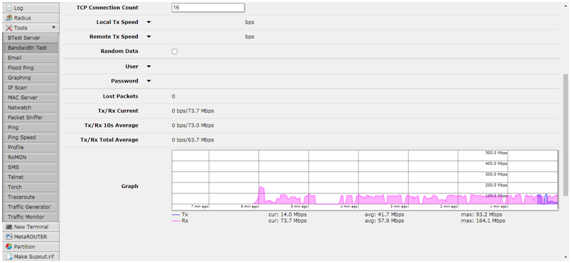
3. When MikroTik DynaDish 5 is at a long distance, the "Distance" of the transmitter and receiver must be set to "dynamic". Otherwise, the signal strength will be unstable and the ping between the transmitting end and the receiving end will fail.
4. MikroTik DynaDish 5 uses the 5.8G WiFi frequency band, many of which are commercial frequencies and are extremely easy to be interfered, so you need to test and choose a frequency without interference before installation.
5. The transcoder does not have a network disconnection automatic recovery function. When the encoder or signal source is disconnected and resumed, the FBE300 transcoder will not automatically recover and needs to be restarted to operate normally.
6. The official recommended distance of MikroTik DynaDish 5 is 15KM. We use it in 10KM. According to actual measurement, it is possible to connect the receiving end bridge side or opposite to the transmitting end bridge, and there is enough bandwidth to transmit one program. All MikroTik DynaDish 5 are more adaptable to complex use environment and people who lack installation experience because of high power and large gain.
Side 45°: signal strength -68, bandwidth 12.9Mbps
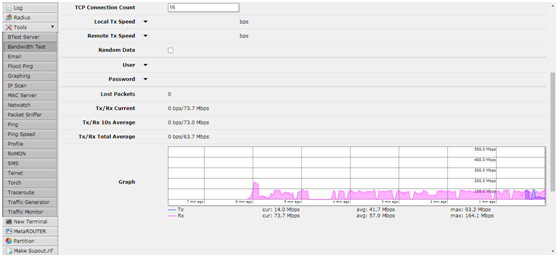
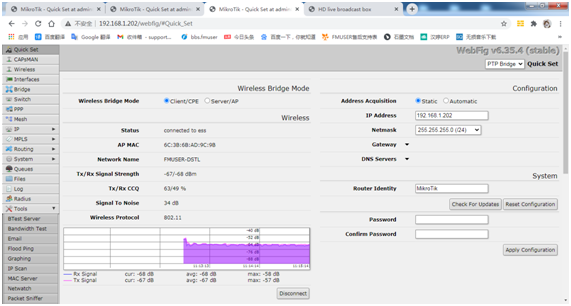
The reverse side: signal strength -77dB, bandwidth 9.8Mbps