Products Category
- FM Transmitter
- 0-50w 50w-1000w 2kw-10kw 10kw+
- TV Transmitter
- 0-50w 50-1kw 2kw-10kw
- FM Antenna
- TV Antenna
- Antenna Accessory
- Cable Connector Power Splitter Dummy Load
- RF Transistor
- Power Supply
- Audio Equipments
- DTV Front End Equipment
- Link System
- STL system Microwave Link system
- FM Radio
- Power Meter
- Other Products
- Special for Coronavirus
Products Tags
Fmuser Sites
- es.fmuser.net
- it.fmuser.net
- fr.fmuser.net
- de.fmuser.net
- af.fmuser.net ->Afrikaans
- sq.fmuser.net ->Albanian
- ar.fmuser.net ->Arabic
- hy.fmuser.net ->Armenian
- az.fmuser.net ->Azerbaijani
- eu.fmuser.net ->Basque
- be.fmuser.net ->Belarusian
- bg.fmuser.net ->Bulgarian
- ca.fmuser.net ->Catalan
- zh-CN.fmuser.net ->Chinese (Simplified)
- zh-TW.fmuser.net ->Chinese (Traditional)
- hr.fmuser.net ->Croatian
- cs.fmuser.net ->Czech
- da.fmuser.net ->Danish
- nl.fmuser.net ->Dutch
- et.fmuser.net ->Estonian
- tl.fmuser.net ->Filipino
- fi.fmuser.net ->Finnish
- fr.fmuser.net ->French
- gl.fmuser.net ->Galician
- ka.fmuser.net ->Georgian
- de.fmuser.net ->German
- el.fmuser.net ->Greek
- ht.fmuser.net ->Haitian Creole
- iw.fmuser.net ->Hebrew
- hi.fmuser.net ->Hindi
- hu.fmuser.net ->Hungarian
- is.fmuser.net ->Icelandic
- id.fmuser.net ->Indonesian
- ga.fmuser.net ->Irish
- it.fmuser.net ->Italian
- ja.fmuser.net ->Japanese
- ko.fmuser.net ->Korean
- lv.fmuser.net ->Latvian
- lt.fmuser.net ->Lithuanian
- mk.fmuser.net ->Macedonian
- ms.fmuser.net ->Malay
- mt.fmuser.net ->Maltese
- no.fmuser.net ->Norwegian
- fa.fmuser.net ->Persian
- pl.fmuser.net ->Polish
- pt.fmuser.net ->Portuguese
- ro.fmuser.net ->Romanian
- ru.fmuser.net ->Russian
- sr.fmuser.net ->Serbian
- sk.fmuser.net ->Slovak
- sl.fmuser.net ->Slovenian
- es.fmuser.net ->Spanish
- sw.fmuser.net ->Swahili
- sv.fmuser.net ->Swedish
- th.fmuser.net ->Thai
- tr.fmuser.net ->Turkish
- uk.fmuser.net ->Ukrainian
- ur.fmuser.net ->Urdu
- vi.fmuser.net ->Vietnamese
- cy.fmuser.net ->Welsh
- yi.fmuser.net ->Yiddish

FMUSER 1050A 5WT REDOT Digital VHF UHF Band VSWR Power Meter Electronic Meter
FMUSER 1050A 5WT REDOT Digital VHF UHF Band VSWR Power Meter Electronic Meter Technical Specification: Setup: Battery installation: Remove 4 black round screws on the corner of back cover and open it. Install 3 AAA batteries. BE CAUTIOUS to the polarities. Put the cover on and fasten the screws.?Improper installation of back voce will cause error on U-Band measurement!! Connect the Outputof your transceiver to “TX” and Antenna or Load to “ANT”. NOTE: UV-Band meter utilize “N” type connectors; and”SL16″ connectors (normally named “M” connec
Detail
FMUSER has upgraded panel design of all CZE series to FU series, stay tuned for further updates!
| Price(USD) | Qty(PCS) | Shipping(USD) | Total(USD) | Shipping Method | Payment |
| 100 | 1 | 0 | 100 | Airmail Shipping |
FMUSER 1050A 5WT REDOT Digital VHF UHF Band VSWR Power Meter Electronic Meter






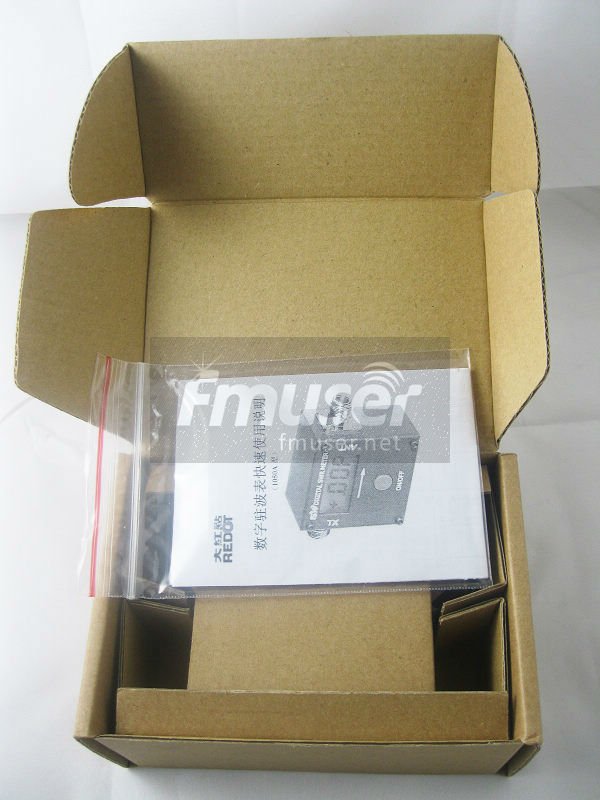


Technical Specification:
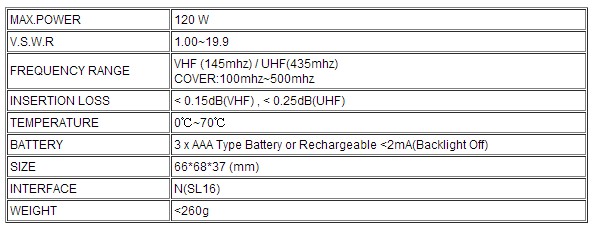
Setup:
Battery installation:
Remove 4 black round screws on the corner of back cover and open it. Install 3 AAA batteries. BE CAUTIOUS to the polarities. Put the cover on and fasten the screws.?Improper installation of back voce will cause error on U-Band measurement!!
Connect the Outputof your transceiver to “TX” and Antenna or Load to “ANT”.
NOTE:
UV-Band meter utilize “N” type connectors; and”SL16″ connectors (normally named “M” connecter) for HF-Band. Proper adaptor/cable is required if your device has different type of connectors.
Press the red button to power on. After 2 seconds of LCD self test, it’s ready for normal measurement.
UV-Band meter will display in sequence:”+ XXX P” (pass through power),”- XXX P” (feed back power),” XXX Γ” (SWR value), 2 seconds display for each mode. Press the red button will hold the current display. Press it again to continue the display.
Under the environment of night or weak illumination, just press and hold the red button for 1 second to turn the blue back light on. Press and hold the red button for 1 second again to turn it off.
8 minutes after no power was measured, it will power off automatically. Press and hold the red button for 2 seconds to turn off manually.
FMUSER has upgraded panel design of all CZE series to FU series, stay tuned for further updates!

| Price(USD) | Qty(PCS) | Shipping(USD) | Total(USD) | Shipping Method | Payment |
| 100 | 1 | 0 | 100 | Airmail Shipping |





