Products Category
- FM Transmitter
- 0-50w 50w-1000w 2kw-10kw 10kw+
- TV Transmitter
- 0-50w 50-1kw 2kw-10kw
- FM Antenna
- TV Antenna
- Antenna Accessory
- Cable Connector Power Splitter Dummy Load
- RF Transistor
- Power Supply
- Audio Equipments
- DTV Front End Equipment
- Link System
- STL system Microwave Link system
- FM Radio
- Power Meter
- Other Products
- Special for Coronavirus
Products Tags
Fmuser Sites
- es.fmuser.net
- it.fmuser.net
- fr.fmuser.net
- de.fmuser.net
- af.fmuser.net ->Afrikaans
- sq.fmuser.net ->Albanian
- ar.fmuser.net ->Arabic
- hy.fmuser.net ->Armenian
- az.fmuser.net ->Azerbaijani
- eu.fmuser.net ->Basque
- be.fmuser.net ->Belarusian
- bg.fmuser.net ->Bulgarian
- ca.fmuser.net ->Catalan
- zh-CN.fmuser.net ->Chinese (Simplified)
- zh-TW.fmuser.net ->Chinese (Traditional)
- hr.fmuser.net ->Croatian
- cs.fmuser.net ->Czech
- da.fmuser.net ->Danish
- nl.fmuser.net ->Dutch
- et.fmuser.net ->Estonian
- tl.fmuser.net ->Filipino
- fi.fmuser.net ->Finnish
- fr.fmuser.net ->French
- gl.fmuser.net ->Galician
- ka.fmuser.net ->Georgian
- de.fmuser.net ->German
- el.fmuser.net ->Greek
- ht.fmuser.net ->Haitian Creole
- iw.fmuser.net ->Hebrew
- hi.fmuser.net ->Hindi
- hu.fmuser.net ->Hungarian
- is.fmuser.net ->Icelandic
- id.fmuser.net ->Indonesian
- ga.fmuser.net ->Irish
- it.fmuser.net ->Italian
- ja.fmuser.net ->Japanese
- ko.fmuser.net ->Korean
- lv.fmuser.net ->Latvian
- lt.fmuser.net ->Lithuanian
- mk.fmuser.net ->Macedonian
- ms.fmuser.net ->Malay
- mt.fmuser.net ->Maltese
- no.fmuser.net ->Norwegian
- fa.fmuser.net ->Persian
- pl.fmuser.net ->Polish
- pt.fmuser.net ->Portuguese
- ro.fmuser.net ->Romanian
- ru.fmuser.net ->Russian
- sr.fmuser.net ->Serbian
- sk.fmuser.net ->Slovak
- sl.fmuser.net ->Slovenian
- es.fmuser.net ->Spanish
- sw.fmuser.net ->Swahili
- sv.fmuser.net ->Swedish
- th.fmuser.net ->Thai
- tr.fmuser.net ->Turkish
- uk.fmuser.net ->Ukrainian
- ur.fmuser.net ->Urdu
- vi.fmuser.net ->Vietnamese
- cy.fmuser.net ->Welsh
- yi.fmuser.net ->Yiddish
Hands On: iZotope RX 4 and RX 4 Advanced
Date:2020/3/5 17:40:30 Hits:
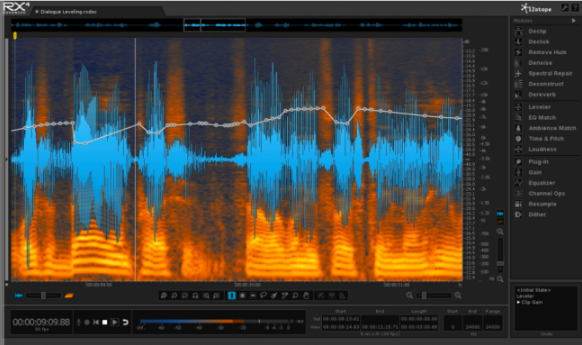
As recording engineers and recording musicians and songwriters, noise is our enemy. There’s gear noise — hiss, rumble, pops, clicks, and hum; environmental noise — many of us record at home in less-than-soundproof rooms that allow external sound to bleed in; and mechanical noise from performances — finger squeaks, rattles, buzzes, mouth noises, and more. As musicians, the last is part of a performance and can be acceptable, but we also work hard on our technique and execution to minimize these sorts of noises. The first two noise sources are tougher to control; try as you might, sometimes noise just makes its way into a track.
Over the years, a number of solutions for removing noise have hit the market, many aimed at removing tape hiss and turntable rumbles and pops and clicks. But when iZotope released RX, the whole idea of noise removal from recorded files and tracks took a huge leap forward, and very advanced noise removal suddenly became affordable. With multiple processing tools — including amazing graphic/image-editing-style “spectral” editing that could actually remove a cough or other noise from the middle of a performance without harming the desired audio — RX has become standard issue for audio pros in the film, recording, archival, broadcast, and restoration fields, as well as for hobbyists and project studio denizens.
Now, with the release of version 4, RX gains new power, new features, and new workflows that make it even easier and faster to clean and restore tracks and files, while maintaining the quality of the audio. There are actually two versions of RX 4: “standard” RX 4, which comes fully equipped for noise removal and processing, and RX 4 Advanced, which adds even more tools for stomping out noise.
RX 4 does its work using a variety of modules, each dedicated to a specific problem — there’s a hum removal module, one for declicking,one for decrackling, one for removing noise from dialog, a Declipper that salvages recordings that suffered from clipping, and several more, along with the Spectral Repair module for graphically removing noises embedded within files and tracks.
RX 4 Advanced adds loudness tools for broadcast, a powerful EQ Match module for applying the EQ curve of one track to another track, Ambience Match for placing a track in a room space, and the Radius time and pitch processor. There’s even a Dereverb module for taming excess ambience or for removing the reverb from tracks that were recorded in different spaces, so they can be made more consistent. There are great metering tools, the ability to add automation-style clip gain/level changes, a six-band parametric EQ, dithering tools, and tons more. With all those tools, it’s difficult (if not impossible) to think of a noise issue or file prep problem that RX 4 and RX 4 Advanced can’t handle. And, if there is something where you need some other tool, the Plug-in module allows you to load third-party Audio Units and VST plug-ins right into RX 4!
Best of all, the RX 4 and RX 4 Advanced user interface is easy to understand. The tools and commands are familiar so there isn’t a steep learning curve.
RX CONNECT and RX MONITOR
One of the big new features in RX 4 is “RX Connect,” a plug-in that allows the transfer of an audio clip from within your DAW directly into the stand-alone version of RX 4, where it can be processed, and then sent back again. This is important because the standalone RX 4 app offers some capabilities that are not available in the plug-in modules that run within your DAW. This workflow is so smooth; a couple of clicks and the audio is in RX 4, do what needs to be done, then it just takes a couple of clicks to send it back. Easy, fast, and very useful.
Another new plug-in for RX 4, RX Monitor, allows you to route audio from the standalone version of RX 4 through your DAW and its hardware, and out to your monitors. This is very useful for auditioning work that you’ve done in RX 4, especially for Pro Tools HD and HDX users, where RX 4 can’t access the hardware when Pro Tools is running.
SPARKLING CLEAN
With RX 4 and RX 4 Advanced, there’s no reason to have unwanted noise in your tracks. Clean up is so easy and powerful. Whether you’re working on audio for an album project, broadcast, film, TV, or you’re archiving old audio recorded with noisy technologies, restoring problematic audio, preparing files for distribution, or mastering, RX 4 can handle it with ease.
RX 4 and RX 4 Advanced run on Mac and Windows PC as standalone apps, and the individual plug-in modules support the VST, Audio Units, RTAS, or AAX formats. Best of all, you get both the standalone version and the plug-ins included in one package!
Leave a message
Message List
Comments Loading...





