Products Category
- FM Transmitter
- 0-50w 50w-1000w 2kw-10kw 10kw+
- TV Transmitter
- 0-50w 50-1kw 2kw-10kw
- FM Antenna
- TV Antenna
- Antenna Accessory
- Cable Connector Power Splitter Dummy Load
- RF Transistor
- Power Supply
- Audio Equipments
- DTV Front End Equipment
- Link System
- STL system Microwave Link system
- FM Radio
- Power Meter
- Other Products
- Special for Coronavirus
Products Tags
Fmuser Sites
- es.fmuser.net
- it.fmuser.net
- fr.fmuser.net
- de.fmuser.net
- af.fmuser.net ->Afrikaans
- sq.fmuser.net ->Albanian
- ar.fmuser.net ->Arabic
- hy.fmuser.net ->Armenian
- az.fmuser.net ->Azerbaijani
- eu.fmuser.net ->Basque
- be.fmuser.net ->Belarusian
- bg.fmuser.net ->Bulgarian
- ca.fmuser.net ->Catalan
- zh-CN.fmuser.net ->Chinese (Simplified)
- zh-TW.fmuser.net ->Chinese (Traditional)
- hr.fmuser.net ->Croatian
- cs.fmuser.net ->Czech
- da.fmuser.net ->Danish
- nl.fmuser.net ->Dutch
- et.fmuser.net ->Estonian
- tl.fmuser.net ->Filipino
- fi.fmuser.net ->Finnish
- fr.fmuser.net ->French
- gl.fmuser.net ->Galician
- ka.fmuser.net ->Georgian
- de.fmuser.net ->German
- el.fmuser.net ->Greek
- ht.fmuser.net ->Haitian Creole
- iw.fmuser.net ->Hebrew
- hi.fmuser.net ->Hindi
- hu.fmuser.net ->Hungarian
- is.fmuser.net ->Icelandic
- id.fmuser.net ->Indonesian
- ga.fmuser.net ->Irish
- it.fmuser.net ->Italian
- ja.fmuser.net ->Japanese
- ko.fmuser.net ->Korean
- lv.fmuser.net ->Latvian
- lt.fmuser.net ->Lithuanian
- mk.fmuser.net ->Macedonian
- ms.fmuser.net ->Malay
- mt.fmuser.net ->Maltese
- no.fmuser.net ->Norwegian
- fa.fmuser.net ->Persian
- pl.fmuser.net ->Polish
- pt.fmuser.net ->Portuguese
- ro.fmuser.net ->Romanian
- ru.fmuser.net ->Russian
- sr.fmuser.net ->Serbian
- sk.fmuser.net ->Slovak
- sl.fmuser.net ->Slovenian
- es.fmuser.net ->Spanish
- sw.fmuser.net ->Swahili
- sv.fmuser.net ->Swedish
- th.fmuser.net ->Thai
- tr.fmuser.net ->Turkish
- uk.fmuser.net ->Ukrainian
- ur.fmuser.net ->Urdu
- vi.fmuser.net ->Vietnamese
- cy.fmuser.net ->Welsh
- yi.fmuser.net ->Yiddish
How To Solve GOGO IPTV Problems On Icone Pro, Plus And Wegoo Receiver

"One says that it may be gogo live is getting too crowded and on the other hand that gogo live is slowly becoming a matured app and so the developer will adjust their policy and the system. So what happened to the gogo live app? How to solve the gogo live problem? The following article will help you find out and solve the problem of gogo live. ----- FMUSER"
Content
Common GOGO LIVE App Problems and Troubleshooting Steps
About Icone Iron Plus 4K Receiver
It is said that illegal live streaming is now disappearing. Those services suppliers who make millions of traffic around the world, enabling people to view the paid IPTV channels without paying any fees, which includes ORCA and GOGO IPTV used by Icon Iron, had now suffered from servers forced down and shared networks have also been affected.
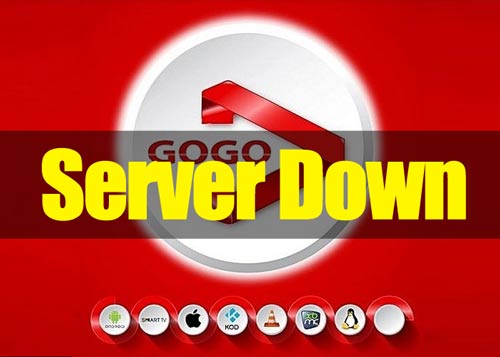
Despite the optimistic attitude of the technical team, whether the free and illegal IPTV viewing will be quickly recovered cannot be assured yet.
In September last year, the French Parliament finally adopted the "Regulatory and Protection of Cultural Works in Digital Age" to enhance the system of combating audiovisual and sports piracy. This may be the last dance of the IPTV.
Active users of the gogo live app claim that they have experienced sudden network loss for some time lost of which is unfortunately a gogo live error. There are lots of conspiracy about the event and we are looking for solution on what just really happened to the gogo live and why gogo live tidak bisa login even though they use it frequently. Icone receivers got latest firmware updates, which fix GOGO IPTV bugs problem and SharkCam free cccam plugin. If your Icone decoder support GOGO IPTV, failed to play channels and you experience connecting, then this article will solve the problem.
Not only the GOGO IPTV bug problem, the latest firmware will fix YES TV HD channels on Amos 4 at 4W. All the Icone receiver supported Orca server opening All the YES TV HD channels on Amos 4W.
SHARKCAM plugin also now available to download for free and enjoying unlimited server which claimed to opening Indian package. Let’s move on to solve GOGO IPTV problem of connecting on all the Icone decoder.
Also read: What is VSWR and how to measure VSWR?
- I'm getting black screen (blank screen) when I open GOGO LIVE?
It is one of the most common problem in android operating system. Usually when you open an app, you will see a black screen for few seconds and then app will crash with or without an error message. There are few ways to fix this problem.
1. Most of the times, it might be a temporary loading issue. You just need to press the recent applications menu (usually the first left button) in your phone. Then you close the app that has this issue. Now open the app again. It may work normally.
2. Try Hard reboot in your Android mobile. Press and hold down the "Home" and "Power" buttons at the same time for upto 10 seconds. Then, release the buttons and hold down "Power" button until the screen turns on. Now you can try opening the app.
3. If none of the above working, you can wait till your phone battery drains and it turns off automatically. After that put it to charge, and press the power button. It may work after this.
4. Finally, if you can't fix it with anything, you may need to uninstall the app and re-install it. Android usually restores all settings after you re-install and log into the app. You can see if that fixes it.
5. Even in some rare cases, the re-install step also don't work. If that is your case, try installing older versions of the app. Good luck!
There are few situations that may cause the load issue in android apps.
1. The GOGO LIVE app server may be down and that is causing the loading issue. Please try after few minutes.
2. Your wifi / mobile data connection not working properly. Please check your data connection.
3. Too many users using the app at same time. Please try after few minutes.
- I'm having GOGO LIVE login issue or account related issues.
If you have login or account related issue, please check the following steps.
1. The GOGO LIVE server may be down and that is causing the login/account issue. Please try logging in after few minutes.
2. Your wifi / mobile data connection not working properly. Please check your data connection.
3. You may be trying with wrong login credentials. Please confirm the details that you are entering is correct.
4. If you're using third-party social networks to login such as facebook, twitter, google etc, check whether that service is working properly by visiting their official website.
5. Your account may be banned or deactivated for activities. Please read error messages.
- I have GOGO LIVE app installation issues.
1. Check your wifi / internet connection for connectivity.
2. Please check your mobile storage space. If you don't have enough space in your disk, the app can't be installed.
3. Verify that the app you're trying to install supports your android version.
1. Please check your wifi / mobile data connection and verify that it is working properly. It may be down and stopping you from updating the GOGO LIVE app.
2. Confirm that you have enough storage space in your phone to download updates. If you don't have enough storage space, it can be blocking the app updates.
- Audio / video loading problem with GOGO LIVE
1. Check your phone volume if you have audio problems. Try to use headphones to find out whether it is an issue with your speakers or with the app.
2. If you've video loading problem, please check your internet speed and wifi connectivity.
- GOGO LIVE app Notifications are not working properly.
2. Also if you don't get notification alert sounds, re-verify that you don't accidentally muted the app notification sounds.
Also read: What is Printed Circuit Board (PCB) | All You Need to Know
GOGO LIVE is an app where people can go "Live Streaming" on their devices. They also provide other services of Virtual Gifts, Influencers, Fan Community, Beauty Cam, VIP, etc. GOGO LIVE can also be used for live promotions, product launches, live performances, and getting large groups of fans together for that powerful personal interaction. Anyway, if you want to see your favorite broadcasters live, GOGO LIVE may be one of the best ways to reach that.
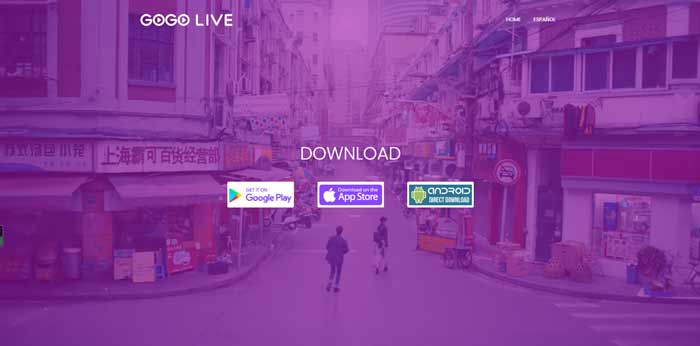
GOGO LIVE Download
Anyone who have the same app can watch it live on their devices online. The gogo live is the best app to watch different kind of broadcasters, it is free, quick and easy way to watch live entertainment! Meet new friends all over the world, receive and send virtual gifts.
Go live stream & live video chat, let's get GOGO LIVE from:
Current version: 3.0.9(2020-05-01)
App Categories: social networking, entertainment
App Ratings&Reviews : 3.25 (<5k)
● GooglePlay (Download Now)

● Apple App Store (Download Now)

● For Android (Download Now)
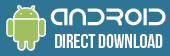
Also Read: How To Load/Add M3U/M3U8 IPTV Playlists Manually On Supported Devices
About Icone Iron Plus 4K Receiver
Icone Iron Plus 4K UHD is a Satellite and IPTV receiver manufactured by Icone Technology. The company provides different Set-top boxes and digital equipment. Icone Technology uses the latest Technologies to produce in the fields of DVB-S, DVB-S2, T2, DVB-C, DVB-T, and OTT boxes. The Company aimed to provide quality services, innovation, and delivery of digital television content that meet the customer's satisfaction.

Functions of Icone Iron Plus 4K UHD Satellite And IPTV
The Icone Iron Plus 4K Receiver features with 4K Ultra High Definition video resolution, Icone Iron Plus Decoder can open channels encoded with H.264, HEVC H.265, and MPEG-4.
Less I forget, Icone Iron Plus 4K Receiver features with Linux. The processor is powered by Hisilicon 3798, Multi-screen support 3D Video processing and display(OpenGL 2.0) for gaming experiences without any hanging and freezing.
More than 3,000 different channels around the world, like OSN, Abu-Dhabi Sports, Eleven, TRT, Sports TV Portugal, Beoutq Sport, Cosmote Sport are confirmed working through ORCA Server.
Unlimited ORCA Server capable of opening many satellite packages from Europe, America, North America, Asia, Australia, and Africa. Both the Canalsat reunion and Parabole on Eutelsat 16A at 16e confirmed working on it with the aid of a pre-loaded orca server.
Icone Iron Pro 4K UHD is one the hottest and rocking satellite tv receiver on the face of the earth. At the moment, Orca server also doing great work as the server opening many satellite tv package across the world.
Different plugins such as Oscam, Softcam and others are features in the box. Fully support 4K Ultra resolution and 2 years GOGO IPTV. More https://fmuser.net/content/?4879.html
Plugins
Not only for the satellite server you can get, there’re some IPTV plugins you can install on the receiver. Keep checking the plugin menu for the available one.
Also Read: Top 9 Best FM Radio Broadcast Transmitter Manufacturers 2021
FAQ
▼ How To Manually Upgrade Icone Decoder?
● Press Menu from the remote controller
● Navigate to “Software Update” and then Press OK button● Press “Green Button”
● Select the firmware you downloaded from the link above and press OK Button
● A window will appear saying that “Do you want to Eird Update? then Select “Yes” to start upgrading
● The decoder will read the file and start upgrading
● Wait for few minutes for the upgrading process to complete
● Once the upgrade is completed the decoder will reboot to the home screen.

▼ How To Effectively Solve the GOGO LIVE Not-connecting Problem?
● Firstly, you need to reset “MYONLINE TV” App, to do this, then you need to do the following:
● Press Menu, then navigate to “Android” scroll down to “Applications”, Scroll down and press OK button on “MYTV ONLINE” app● Click on “Storage” then Press OK Button on “Clear Data and Cache” and then select yes to confirm this action
● Once done, Press Exit to the home screen
● Press Menu, Navigate to GOGO IPTV, Press OK button to confirm Settings
● Wait for the GOGO IPTV to connect to the server
● Once done the channels list will appear
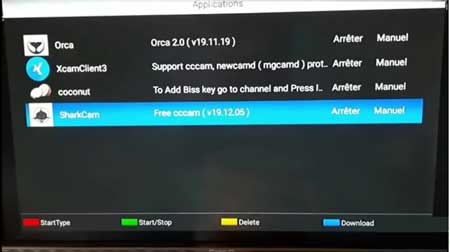
▼ GOGO Live Network has an Unavailable Error and was Force Closed. What to Do?
Indeed, some time ago the gogo live application got a warning and was removed from theplaystore but now the gogo live application is back and you can use it normally and bring the latest rules and features, but if your gogo live application is still Network unavailable or often comes out by yourself then see just how to fix it below.
We all know that the Gogo Live application is an online-based application, which if an online application has an error and does not respond when used, then all you need to check on our Android phone is network access whether the signal is strong or not because if our network is weak, of course this application it will be slow and will even force close or the application will exit itself, because that is the first step, please check the internet connection on your Android phoneand don't forget to check the quota too, who knows it runs out.
If you feel that your android cellphone internet access is smooth but the gogo live application is still Network Unavailable, the worst possibility is that the device or cellphone you are using doesn't support gogo live because this application requires a minimum android OS 4.1 and above and requires RAM (Random Access Memory) of at least 1GB, and if Your cellphone specs are more than that, but it's still Network Unavailable, so please download Gogo Live on the Playstore again, and we are sure after that the Gogo Live application can open again and you can use it.
So that's information from us about how to overcome Gogo live network unavailable on Android easily and without root, with this you can open and also use this application again.
▼ Features of New Icone Firemware
● Fix GOGO IPTV
● Fix Orca Server on Amos 4W (YES TV HD)
● Add SharkCam Plugin
▼ Where To Download Latest Firmware For Icone Receiver
Visit official technical Icone webpage to download the latest firmware
▼ Requirement For Manual Upgrade
● A virus free pen drive or flash drive (preferably format before use)
● Download a supported firmware from the link above
● Internet connection for activation of GOGO IPTV after the upgrade
▼ How To Activate SharkCam On Icone Receiver?
● After finish upgrade successfully, Press “Blue Button” from your remote control.
● Then, again press “Blue Button” to download “Plugins“.
● Select “Plugins Package” which includes Orca, Xcam, CoconutPress “Red Button” from your remote controller to start downloading
● Then Plugins will automatically start “Running” on the receiver.
▼ What You Need to Know before Getting on to Updates Plugins
● Fixing channels bugs
● Easy to add more features or more functions
● To updates satellite key algorithm
● Easy to updates servers for opening scramble channels
● Satellite signal point to your favorites channels
● Good and fast Internet
● Poor Internet
● Lack of knowledge or technical know-how
● Late server updates
● Power instability
Advantages
● Fixing channels bugs
● Easy to add more features or more functions
● To updates satellite key algorithm
● Easy to updates servers for opening scramble channels
Pre-requisites
● Satellite signal point to your favorites channels
● Good and fast Internet
Disadvantages
● Poor Internet
● Lack of knowledge or technical know-how
● Late server updates
● Power instability
Steps
● First of all, You needs to set-up Internet connection, Press Menu, Goto “Network” then select your preferred connection mode and get connected. After Network connection successful, then proceeds to updates plugins by following the step below:
● After finish upgrade successfully, Press “Blue Button” from your remote control.
● Then, again press “Blue Button” to download “Plugins“.
● Select “Plugins Package” which includes Orca, Xcam, Coconut
● Press “Red Button” from your remote controller to start downloading
● Then Plugins will automatically start “Running” on the receiver.

